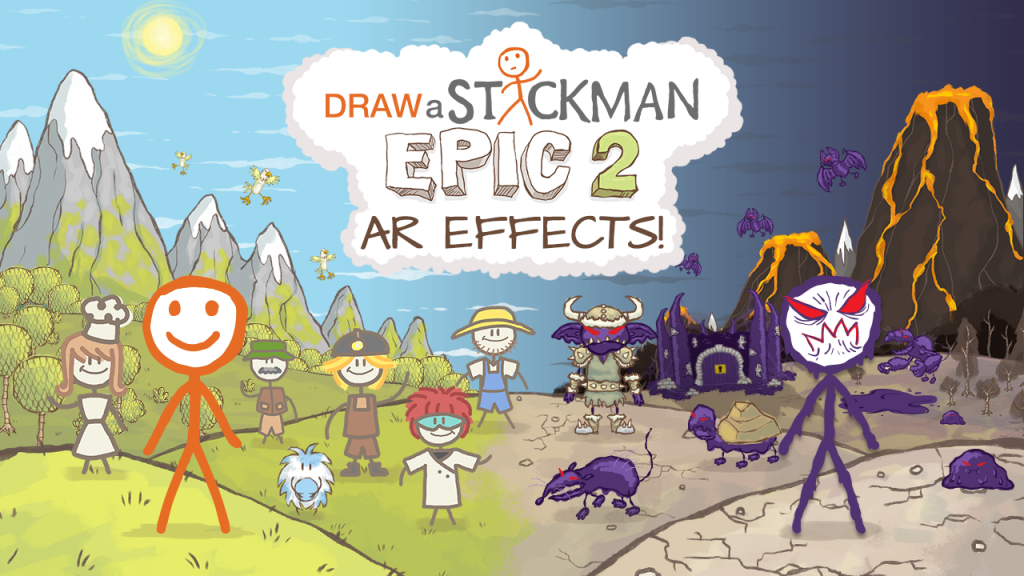DASM: EPIC 2 AR Effect 1.0.0
Paid Version
Publisher Description
***IMPORTANT: This effect only works on Xperia devices with Android 4.3 or newer and further requires the AR effect main application to work.***
Become a virtual Boss with the new Draw A Stickman: Epic 2 AR Effect!
The Sony AR (Augmented Reality) effect application for Xperia will bring the magical world of Epic 2 directly to you! Design your own original photos using actual objects and characters from the game! Take up with the Townspeople, play with bouncy Bushlings, attach eerie eyes to your friends’ faces, and much more!
Use a variety of unique creatures and scenery to generate amazing images, and then share your comedic creations with friends! Enjoy hours of entertainment with these clever and innovative special effects. The possibilities are endless!
Sony's FACE RECOGNITION Technology and SmartAR* Engine automatically detect faces and 3D environments and decorates them with fun Draw A Stickman: Epic 2 items.
*SmartAR is the registered trademark or trademarks of Sony Corporation in Japan and other countries, for the augmented reality technology developed by Sony Corporation.
How to interact with AR items:
1. Tap on an object to change it out for a new object
2. Use your finger to drag animations and change their position
3. Click your camera button to take a picture and save to your gallery
4. Share your photos with friends!
About DASM: EPIC 2 AR Effect
DASM: EPIC 2 AR Effect is a paid app for Android published in the Recreation list of apps, part of Home & Hobby.
The company that develops DASM: EPIC 2 AR Effect is Hitcents. The latest version released by its developer is 1.0.0.
To install DASM: EPIC 2 AR Effect on your Android device, just click the green Continue To App button above to start the installation process. The app is listed on our website since 2016-02-05 and was downloaded 40 times. We have already checked if the download link is safe, however for your own protection we recommend that you scan the downloaded app with your antivirus. Your antivirus may detect the DASM: EPIC 2 AR Effect as malware as malware if the download link to com.hitcents.epic2areffect is broken.
How to install DASM: EPIC 2 AR Effect on your Android device:
- Click on the Continue To App button on our website. This will redirect you to Google Play.
- Once the DASM: EPIC 2 AR Effect is shown in the Google Play listing of your Android device, you can start its download and installation. Tap on the Install button located below the search bar and to the right of the app icon.
- A pop-up window with the permissions required by DASM: EPIC 2 AR Effect will be shown. Click on Accept to continue the process.
- DASM: EPIC 2 AR Effect will be downloaded onto your device, displaying a progress. Once the download completes, the installation will start and you'll get a notification after the installation is finished.